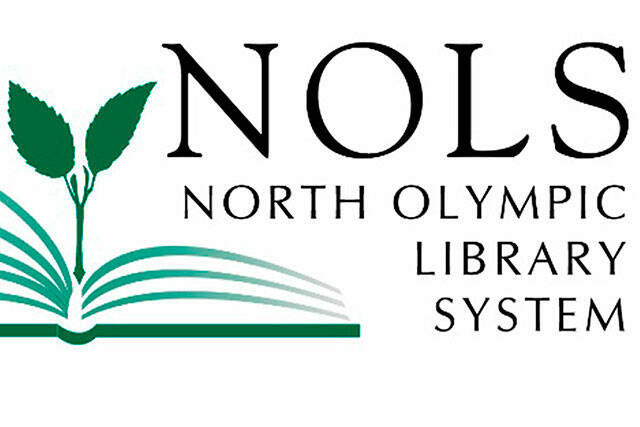You may be thinking about a big purchase (a snow-blower, a new furnace, kitchen appliances) or a new toy or gift (a hot tub, a laptop, or a new grill!) for yourself or someone else. Instead of reaching for your credit card just yet, pull out your library card!
NOLS provides free online access to Consumer Reports. From bike helmets to vacuums, you can read buying guides, compare brands, and review ratings. Whether you are buying a new car or replacing an aging dishwasher, Consumer Reports is a great place to start.
You can also find reviews for health devices such as blood glucose monitors, hearing aids, and exercise equipment. Parents will find reviews of thermometers, humidifiers, strollers, high chairs, and even sunscreen.
To begin, start at nols.org and select “Online Resources.” Choose Consumer Reports and follow the prompts to log in with your library card (the whole number with no spaces) and your PIN or password (probably the last four digits of your phone number).
You can use the search box on the home page to search for a type of product or device, like tablets or generators, or you can browse. Mouse over “Product Reviews” in the upper left corner to expand product categories like “Electronics” or “Home and Garden.”
Consumer Reports’ Cars section includes recommendations for new vehicles and much more. Check out the latest info on hybrid and electric vehicles, a trade-in value estimator, Used Car Marketplace, and a calculator that estimates how much standard car repair will cost you, based on your car’s age, model and zip code.
Consumer Reports also rates more than just products. See the “Money” section for ratings and guides on insurance providers, credit card companies, and other services.
Especially for younger adults just starting out, these guides can help save you from costly learning experiences.
If you prefer to read print editions, check out Consumer Reports magazine, available for checkout or for in-library use. You can use the rolling index in the back of the current issue to find print articles on appliances, products, and electronic devices. The annual Buying Guide is also available for checkout.
For more
Get more information about Consumer Reports and other online databases at nols.org, by calling 360-683-1161 or emailing discover@nols.org.
The Sequim Library is located at 630 N. Sequim Ave.
Sarah Morrison is a librarian with the North Olympic Library System.